Battlefield 2 Dedicated Server Commands: Unlock Your Admin Powers
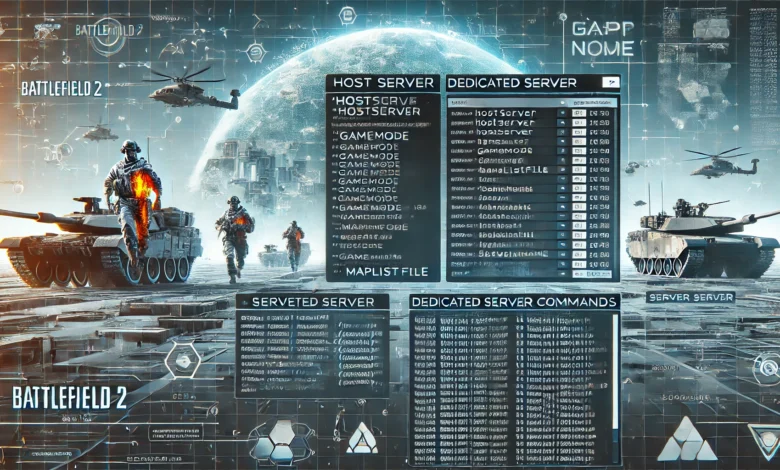
Running your own Battlefield 2 dedicated server? Congrats! You’ve just stepped into a world where you control the battlefield. Want to modify gameplay, manage players, or fine-tune server settings? You need to master Battlefield 2 dedicated server commands.
Think of yourself as the game’s director—you’re in charge of making sure everything runs smoothly. And while some server admins might prefer to go with the default settings, you’re here to take things up a notch. But don’t worry, it’s not as complicated as it seems. With the right knowledge, you’ll be able to tweak every aspect of the game, ensuring players have the best experience possible. Ready? Let’s dive into some essential commands!
Setting Up Your Battlefield 2 Dedicated Server
Before we get into the juicy details, make sure your server is up and running. Here’s a quick checklist for those who are just starting:
- Install Battlefield 2 Dedicated Server Software: You’ll need to download and install the dedicated server files, usually from the official EA site or a third-party server provider.
- Port Forwarding: Ensure your router forwards the necessary ports to your server machine. Typically, the ports to forward are 14567, 14569, and 14200 (for game communication).
- Configure Your Server Settings: This involves editing configuration files such as
serverSettings.conandGameSettings.con.
Now that your server is set up and ready, let’s move on to the fun part—Battlefield 2 dedicated server commands.
Basic Battlefield 2 Dedicated Server Commands
The first set of commands you’ll want to master are the basic server management commands. These commands will help you set the foundation of your server’s operation.
| Command | Function |
|---|---|
sv.enableFreeCamera 1 | Enables free camera mode, allowing the admin to fly around the map. |
sv.allowCheats 1 | Allows cheats on the server. (Use responsibly! You don’t want to be the “that guy.”) |
sv.maxPlayers 32 | Sets the maximum number of players allowed on the server. You can increase or decrease this number. |
sv.kick <player_name> | Kicks a specific player from the server by their username. |
sv.ban <player_name> <time> | Bans a player from your server for a specified amount of time. You can ban by IP or GUID. |
These commands are essential for basic admin control. You’ll use them regularly to manage player counts, control cheats, and remove disruptive players. You can also adjust the player limit, as Battlefield 2 servers can handle up to 64 players, depending on your server’s capacity.
Advanced Battlefield 2 Dedicated Server Commands
Once you’ve gotten comfortable with the basics, it’s time to explore the advanced commands. These will allow you to customize game rules, change map rotations, and add special features to enhance gameplay.
| Command | Function |
|---|---|
mapList.add <map_name> | Adds a map to the server’s map rotation. You can specify the map name, such as “Operation Clean Sweep.” |
game.addNextMap <map_name> | Sets the next map to load after the current map ends. |
sv.scrambleTeams 1 | Scrambles the teams for more balanced gameplay. (Handy for when one team is crushing the other.) |
sv.restartRound | Restarts the current round. Useful for testing or if something goes horribly wrong mid-game. |
sv.teamSwitchDelay 10 | Sets the time in seconds before a player can switch teams (prevents constant team-switching to avoid penalties). |
With these commands, you can tweak your server to fit your specific needs. Whether it’s switching up the map rotation or giving players more balanced teams, the possibilities are endless. Want to add a little chaos? Use sv.scrambleTeams 1 and watch as the player dynamics change on the fly.
Managing Players Like a Pro
You’ll need to control players, either to enforce rules or to create a more engaging experience. Battlefield 2 dedicated server commands allow you to easily manage who’s in your game and what they’re doing.
| Command | Function |
|---|---|
sv.mute <player_name> | Mutes a player who’s being obnoxious in voice chat. |
sv.kickBan <player_name> <minutes> | Kicks and bans a player for a specific amount of time, preventing them from reconnecting for that duration. |
sv.tempBan <player_name> <minutes> | Temporarily bans a player from your server for a set period (this one is a softer approach). |
sv.warn <player_name> | Issues a warning to a player without kicking them from the server. |
We’ve all encountered those players who think the server is their personal soapbox. The sv.mute command is your best friend when dealing with annoying chatter or trolls. If things escalate, you can kick or ban them. Remember, being a server admin isn’t just about enforcing rules—it’s about creating an environment where everyone can have fun.
Modifying Game Settings: The Fun Part
One of the most powerful aspects of Battlefield 2 dedicated server commands is your ability to modify game settings. This means you can create custom experiences, from making the game harder to adding some fun quirks.
| Command | Function |
|---|---|
sv.gameMode <game_mode> | Changes the game mode. For example, use “Conquest” or “Rush” to swap between different gameplay styles. |
sv.timeLimit 60 | Sets a time limit for the current map (in minutes). |
sv.teamKillCount 5 | Sets the number of team kills a player can rack up before being kicked or banned. |
sv.autoBalance 1 | Enables automatic team balancing during a game, ensuring no team is overpowered. |
sv.mapCycle 1 | Defines whether the server should automatically cycle through maps or allow players to vote on the next one. |
Adjusting game settings allows you to tweak the experience to match your community’s preferences. Want shorter rounds? Set a time limit. If one team is dominating, enable auto balance to make things fair. These commands are your way of customizing the game to make it exactly what you want.
Adding Mods and Custom Content
The Battlefield community is packed with mods that can add new content, alter game modes, or simply make your server stand out. Battlefield 2 dedicated server commands allow you to run custom mods to change things up.
| Command | Function |
|---|---|
mod.add <mod_name> | Adds a custom mod to your server, whether it’s a new map pack or a custom game mode. |
sv.useCustomMaps 1 | Allows you to use custom maps not included in the base game. |
sv.enableMods 1 | Enables mods to be loaded on your server. |
sv.modURL <url> | Defines the URL for players to download the mod when they connect to your server. |
Mods can be a game-changer, literally. From custom skins to new weapon types, the options are endless. If you’re hosting a specialized event or tournament, custom mods will give your server a unique twist that players can’t find anywhere else.
Troubleshooting Common Server Issues
Running a server isn’t always smooth sailing. Sometimes you’ll encounter issues that can affect gameplay. Here are some common commands to help you troubleshoot and maintain your server’s health:
| Command | Function |
|---|---|
sv.debug 1 | Turns on debugging, helping you identify potential server errors or performance issues. |
sv.restart | Restarts the server, useful if something has gone terribly wrong. |
sv.update | Updates your server to the latest patch or version. |
sv.status | Displays the current status of your server, including player counts and map information. |
These commands ensure you can get your server back in shape quickly. Whether it’s a performance dip or a crash, debugging and restarts will usually do the trick.
Final Thoughts on Battlefield 2 Dedicated Server Commands
The Battlefield 2 dedicated server commands are your toolkit for mastering the game and making it truly your own. Whether you’re creating custom maps, managing players, or tweaking game settings, these commands give you complete control. As an admin, your job is to create an environment where players can enjoy the game, without excessive trolls or constant chaos.
Are you ready to take charge and run the most epic Battlefield 2 server out there? The tools are in your hands, now go ahead and make your mark on the battlefield.

