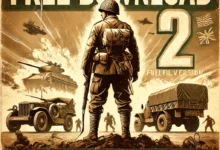Guide to Download Battlefield 1 for PC: Dive Into the Action!

Ever found yourself itching for a game that combines intense action, stunning graphics, and a gripping storyline? Of course, you have! Battlefield 1 is one of those rare gems that delivers an experience like no other. If you’ve been looking to download Battlefield 1 for PC, buckle up—we’re about to make this journey as smooth and exciting as the gameplay itself.
Why Battlefield 1?
Before we dive into the nitty-gritty of downloading Battlefield 1 for PC, let’s take a second to appreciate what makes this game a must-have. Released by EA Dice, Battlefield 1 is set during World War I, offering you a historical perspective infused with adrenaline-pumping action. It’s not just about running and gunning; it’s about strategy, teamwork, and a dash of chaos.
But you’re not here for a history lesson. You want to know how to get this masterpiece onto your PC, right? Let’s get started.
System Requirements: Is Your PC Ready?
Before you go all gung-ho, let’s ensure your rig can handle the heat. Here’s a quick breakdown of what you need:
| Specification | Minimum | Recommended |
|---|---|---|
| OS | Windows 7, 64-bit | Windows 10, 64-bit |
| Processor | Intel Core i5-6600K / AMD FX-6350 | Intel Core i7-4790 / AMD FX-8350 |
| RAM | 8 GB | 16 GB |
| Graphics Card | NVIDIA GTX 660 / AMD Radeon HD 7850 | NVIDIA GTX 1060 / AMD Radeon RX 480 |
| DirectX | Version 11 | Version 11 |
| Storage | 50 GB free space | 50 GB free space |
Now, if your PC isn’t ready, don’t worry. Maybe it’s time for a little upgrade—or just borrow your friend’s souped-up gaming rig (with permission, of course).
Steps to Download Battlefield 1 for PC
1. Choose Your Platform
Battlefield 1 is available on trusted platforms like Origin (EA’s official store) and Steam. Why these? Because you want a legit copy with access to updates, multiplayer modes, and zero malware surprises.
2. Create an Account
No account? No game. Whether you choose Origin or Steam, you’ll need to sign up. It’s free, painless, and quick—unlike trying to guess your old account’s password from 2015.
3. Search and Select Battlefield 1
Use the platform’s search bar to find Battlefield 1. Pro tip: Look for discounts! EA frequently offers deals, and snagging this masterpiece at a lower price feels almost as good as nailing a headshot in multiplayer.
4. Purchase and Download
Click “Buy Now” (or “Add to Cart” if you’re window-shopping). Once the payment is complete, hit that magical “Download” button. Ensure your internet speed is up to snuff; downloading 50 GB on a sluggish connection might feel like waiting for respawn on a laggy server.
5. Install and Play
After downloading, follow the installation prompts. Don’t worry; it’s as straightforward as assembling IKEA furniture—minus the missing screws. Once installed, launch the game, tweak your settings, and you’re ready to dive into the chaos.
Pro Tips for a Seamless Download Experience
- Stable Internet Connection: Avoid downloading during peak hours or on shared Wi-Fi. Nothing kills the vibe like a connection timeout.
- Disable Background Apps: Close unnecessary programs hogging bandwidth. Yes, even that endless YouTube playlist of cat videos.
- Use a VPN (Optional): If Battlefield 1 isn’t available in your region, a VPN can help. Just ensure it’s a reputable service, not one of those sketchy free ones.
- Keep Your Drivers Updated: Outdated GPU drivers? No bueno. Update them beforehand to avoid post-installation hiccups.
Battlefield 1 Features You Can’t Miss
Here’s what you’re signing up for when you download Battlefield 1 for PC:
- Immersive Campaign: From war-torn Europe to the Arabian deserts, each chapter tells a unique story.
- Dynamic Multiplayer: Join 64-player battles where chaos reigns supreme. Whether you prefer sniping from a distance or charging head-on with a bayonet, there’s a spot for you.
- Vehicles Galore: Tanks, planes, and even horses—yes, horses! It’s not just about running; it’s about riding, flying, and driving your way to victory.
- Stunning Graphics: Get ready to pause mid-battle just to admire the scenery. (Don’t blame us if you get sniped while doing so.)
Common Issues and How to Solve Them
Downloading Battlefield 1 for PC isn’t without its hiccups. But fear not! Here are some common problems and quick fixes:
1. Slow Download Speed
- Fix: Pause and resume the download. If that doesn’t work, switch to a wired connection.
2. Insufficient Storage
- Fix: Clear out old files, or better yet, invest in an external drive. That 2010 vacation folder? Time to let go.
3. Installation Errors
- Fix: Restart your PC and reinstall. If the issue persists, check forums for specific error codes.
4. Game Won’t Launch
- Fix: Run the game as an administrator, or verify the game files through your platform.
Is Battlefield 1 Worth It?
You bet it is! Whether you’re a history buff, a competitive gamer, or someone who just loves a good story, Battlefield 1 offers something for everyone. The gameplay is challenging yet rewarding, the graphics are a feast for the eyes, and the multiplayer mode? Let’s just say you’ll forget what “boredom” feels like.
Alternatives to Battlefield 1
If you’re still on the fence, here are a few alternatives that might tickle your fancy:
| Game | Why You’ll Love It |
|---|---|
| Call of Duty: WWII | Another World War II setting with fast-paced action. |
| Medal of Honor | Classic WW2 action for the nostalgic gamer. |
| Verdun | Hardcore, tactical WWI gameplay for purists. |
But let’s be real—once you download Battlefield 1 for PC, you probably won’t look back.
Final Thoughts
Ready to experience the thrill of Battlefield 1? From the first crack of gunfire to the final victory screen, this game delivers an unforgettable journey. Remember, downloading it for PC isn’t just about owning a game; it’s about joining a global community of players who share your passion for epic battles and jaw-dropping moments.
What are you waiting for? It’s time to jump into the action. Download Battlefield 1 for PC today, and let the battlefield become your playground. Happy gaming!